Im glad that made sense! It was hard to explain lol. I am only clicking the double arrows when a call comes in and I need to see the member info. After that, I dont click it again, it automatically pushes over to the disposition screen and once I select the disposition and click done it clears the call. Then the cycle starts again lol. So this is when I am in the different campaigns that are call center style. So I am not in preview mode controlling when the call is dialed out, this is in the other campaigns that just pop up in your ear like surprise a member is on the line, guess who!
------------------------------
Amanda Miller
------------------------------
Original Message:
Sent: 08-21-2025 17:00
From: Cameron Stone
Subject: Screen movement when call connects
ah right I understand now, usually when you click the double arrow button it should persist across future calls assuming you are not clicking it again, if this isn't happening maybe try clearing your browser cache to see if that helps.
With regards to reordering the columns you can reorder all of the columns in the tools panel (the right section of the screen) however the agent script will stay on the left.
------------------------------
Cam Stone
Original Message:
Sent: 08-21-2025 16:42
From: Amanda Miller
Subject: Screen movement when call connects
Hello, thank you, but am aware of those buttons and their function but that is not the issue. When the call comes in, I get a beep in my ear to notify me and the screen automatically scrolls to the disposition column. I have to click the arrows to get it to scroll back over so I can see the members information. Once I click it, it will stay on that screen until I end the call so I am not worried about selecting focus mode. I dont know who is on my phone that I need to ask for without that information showing. I also dont know how long the member is on the line before we are actually connected, which is another issue, but by the time I get my mouse across 4 monitors to click the arrows to see who I am talking to, a lot of the time the members hang up. I am really confused why the system would automatically scroll to the column used for the end of a call vs stay on the screen we need to start and work the call.
I am using a large monitor. Is there a way to rearrange the columns so the member info window is far right and the disposition is far left, so when the call comes and the screen auto scrolls it will land on member info instead of the disposition?
------------------------------
Amanda Miller
Original Message:
Sent: 08-21-2025 16:18
From: Cameron Stone
Subject: Screen movement when call connects
Hi Amanda,
Theres a couple of things you could do
- above the agent script there is a button labelled Size where you can decide how big the script is
- theres a Focus Mode button, this completely hides the Panels on the right until the call is ended where the Wrap codes will come up
------------------------------
Cam Stone
Original Message:
Sent: 08-21-2025 11:48
From: Amanda Miller
Subject: Screen movement when call connects
This is kind of hard to explain, but we work out of the call interaction screen and need to see all the members info IMMEDIATELY when a call connects. However, when a call connects, the screen automatically scrolls over to the column where the call disposition will be when the call ends. By the time I get my mouse moved around to collapse the disposition column and expand the main column with the members information, the member hangs up. Is there a way I can keep the screen from automatically scrolling to the disposition column when the call connects and stay on the member info screen???
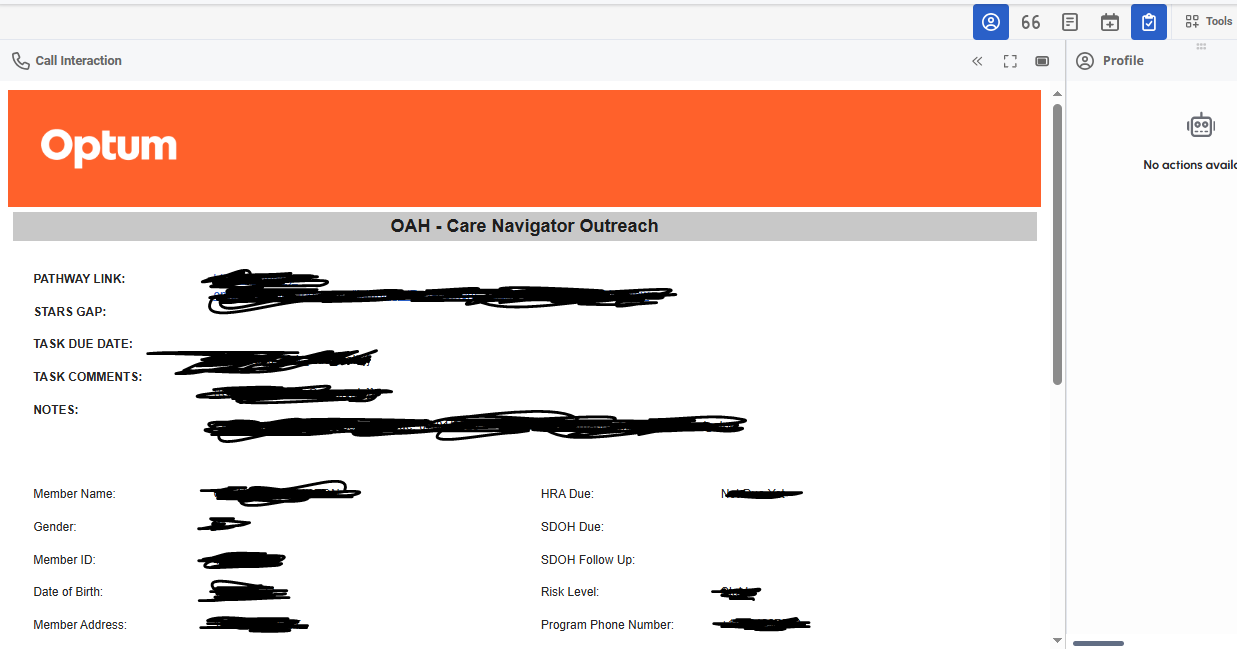 The image above is where I need it to be, where it is for a split second and then it changes to the image below. I have to click the highlighted arrow to get back to the main screen and by then the members have disconnected
The image above is where I need it to be, where it is for a split second and then it changes to the image below. I have to click the highlighted arrow to get back to the main screen and by then the members have disconnected
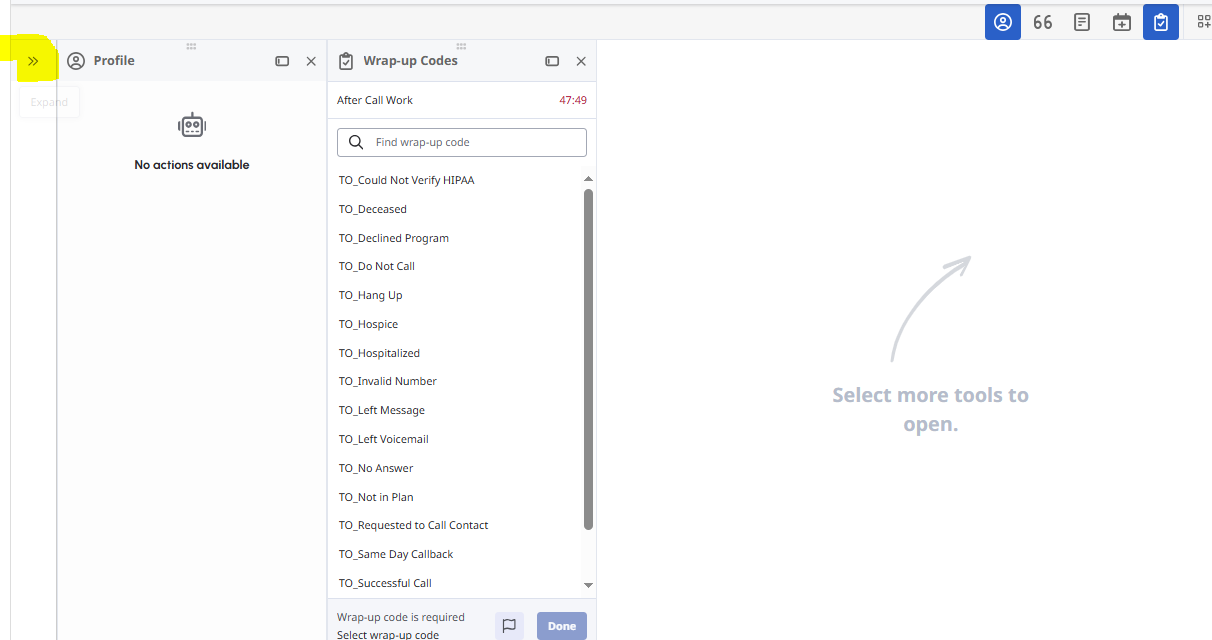
#Unsure/Other
------------------------------
Amanda Miller
------------------------------