Thank you, we managed to get it to display by changing Regional format from English (South Africa) to English(United States). So far it has not broken any of our other excel displays with South African formats.
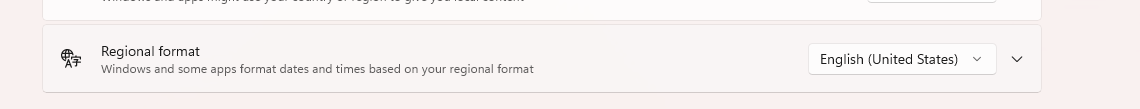
Thanks for the help.
Original Message:
Sent: 1/7/2025 8:37:00 AM
From: Chris Martin
Subject: RE: Topic trend detail csv export
Hi Melinda, Excel is always fun. Sounds like you might be running into some issue with the regional setting on your PC.
I do a lot in excel an usually I use some string formatting to level set the date in the exports.
On export I see a lot of strings and use the Mid() function with something like Datevalue(Mid(x,y,z)&"/"&Mid(x,y,z)&"/"&Mid(x,y,z))
------------------------------
Chris Martin
Genesys Cloud Analyst
------------------------------
Original Message:
Sent: 01-07-2025 08:27
From: Melinda van den Heever
Subject: Topic trend detail csv export
From further troubleshooting we have done, it seems to be the excel date format that is set to yyyy/mm/dd. If I open it on my pc, it shows incorrectly, when I open it in web view it displays correct, but it is just a much more tedious way to get to the data.
------------------------------
Melinda van den Heever
NA
Original Message:
Sent: 01-07-2025 05:26
From: Melinda van den Heever
Subject: Topic trend detail csv export
Hi, all. I have been searching for a solution in terms of understanding the csv format when exporting Topic trend details and other speech analytics related data, but I was not successful. When I do an export to .csv The interval start date is totally wrong and not all the data in the file is , delimited. It means that when I convert it to excel format, it replaces some of the data in the document which renders an unusable report. 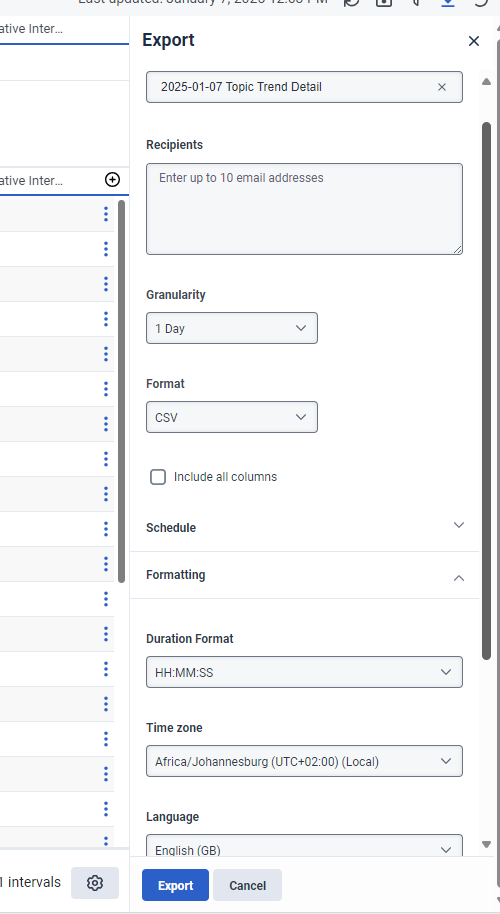

I have changed language, I have excluded empty rows which helped to an extent, but the date is totally wrong. I extracted a report for December 2024 and this is the results. How do I fix it? Is it a report or a user problem?
| Interval Start | Interval End |
| 2001/12/24 00:00 | 1931/12/24 00:30 |
| 2001/12/24 00:00 | 2002/12/24 00:00 |
| 2002/12/24 00:00 | 2003/12/24 00:00 |
| 2003/12/24 00:00 | 2004/12/24 00:00 |
There are therefor 2 issues that I struggle with, getting the interval start and interval end date to display correctly and being able to convert .csv to excel without the loss of data.
#QualityManagement
------------------------------
Melinda van den Heever
NA
------------------------------