Same sort of thing if you are using an intent.
In the Message Flow, when you call the bot, under execution results, set the intent to a Variable eg
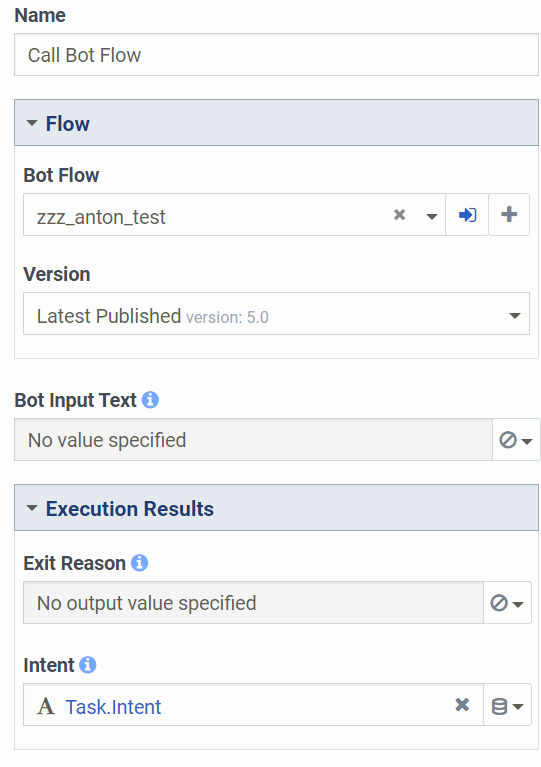
Then assuming your intent is called "Agent Assist" (exactly as it is in the Intent setup screen)
Something like this, (or a switch) will do the trick.
If you are using a slot, then again all slots are outputs, set it to a variable, and then do a check on that value
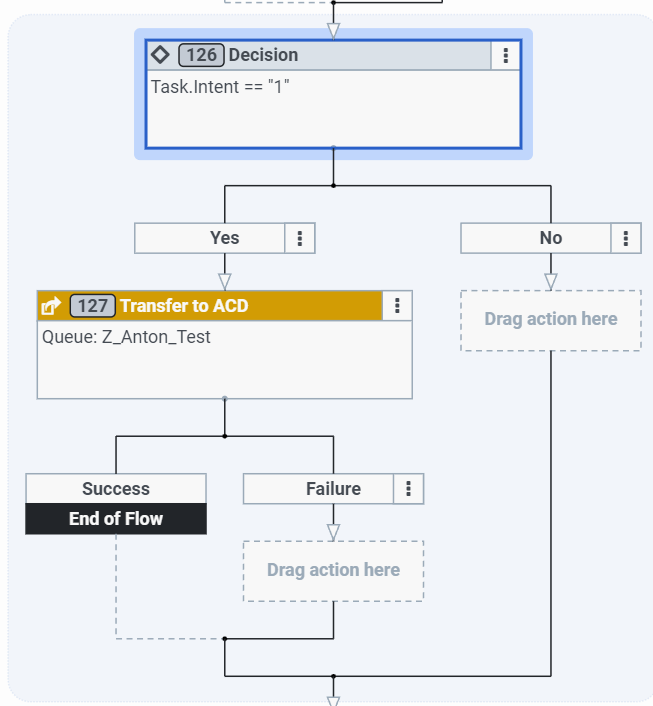
If you are not sure what the intent value is when it goes out of the bot, then just to do set participant data, or output the value so you can see what it is.
If you are just using set Intent in the bot without a Ask for intent then Intent won't be set. (at least that is what I have found in my experience), if you have to go down that path, just set an output variable instead, and use that with the above.
Edit: Updated image to use number since you mentioned using numerical inputs (which is still a string as that is what intent is outputed as)
Edit2: Playing around with it, Personally I would use a Slot, especially if you are using numbers for a menu type of thing, press 1 to speak to an agent, as if it is an intent, then customer could enter anything, 53453 and then it will try to match against that. Slot expects specific responses, and if it is outside that response, you can configure it to re-ask the customer.
------------------------------
Anton Vroon
------------------------------
Original Message:
Sent: 06-27-2022 18:18
From: Mohannad haddad
Subject: Transfer interaction from bot to available agent
Hi @Anton Vroon
I really appreciate your support, In my case I need to use this option as intent also I have a restriction in my scenario that I should asked user to enter Numerical input only
BR
------------------------------
Mohannad haddad
Fourth Dimension Systems LLC
Original Message:
Sent: 06-12-2022 16:15
From: Anton Vroon
Subject: Transfer interaction from bot to available agent
Hi Mohannad,
We don't do this in the bot flow but in the flow that calls the bot. If the customer used the inbuilt speak to agent function in the bot, then, in the bot outputs, right at the bottom you will find Exit Reason. Set this to a variable, and then check for "AgentRequestedByUser"
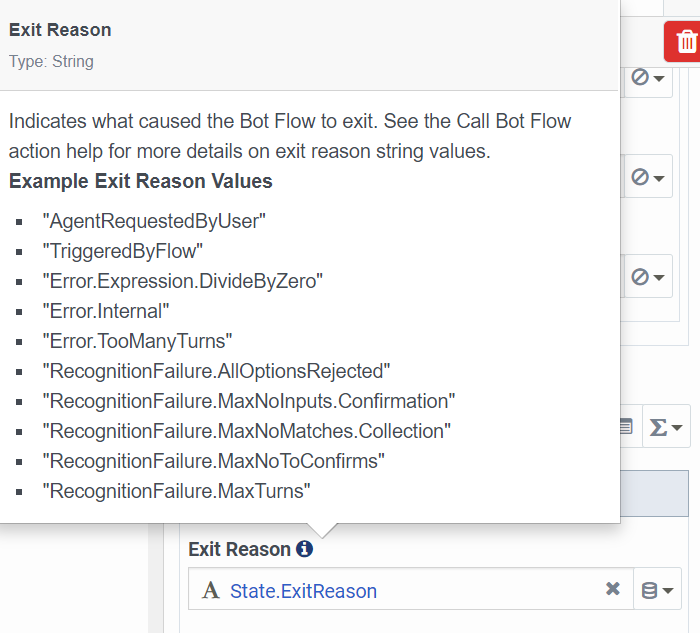
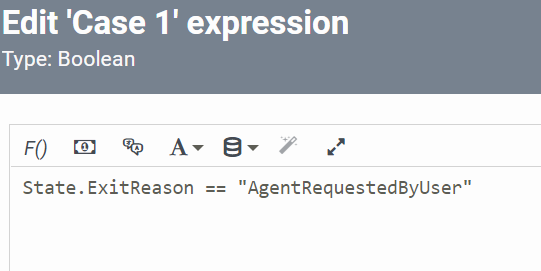
------------------------------
Anton Vroon
Original Message:
Sent: 06-11-2022 08:34
From: Mohannad haddad
Subject: Transfer interaction from bot to available agent
Dears
I was wondering how i could transfer the bot interaction to the available agent I tried to find any node in the bot flow that can help to do this task and I didn't find anything useful
also I tried to use update data then retrieve this attribute into message flow and make decision on it by switch function and its didn't work also because I wasn't able to locate the
variables inside the bot flow into message flow , give me a hand in this please.
#ConversationalAI(Bots,AgentAssist,etc.)
------------------------------
Mohannad haddad
Fourth Dimension Systems LLC
------------------------------