Hey.
This is interesting, I can share that in Orgs when they use physical Edges I saw some anomalies in the Telephony level similar to the anomaly Abdullah is reporting.
Best regards,
Original Message:
Sent: 10-09-2025 12:50
From: George Ganahl
Subject: Agent Alert Timeout
Well....I don't have anything wonderfully conclusive, but based upon the entries I see it basically took 5 seconds to tear down the call from the time the timeout was hit and the disconnect was sent to the edge. I cannot tell you why that happens in some situations and not others...I don't see anything in the back end logs to indicate a purposeful slowdown of 5 seconds...I just see a series of messages going out through the WebRTC server side and no response for a few seconds. This is as far as I can go based on my expertise and experience...perhaps Support can get Dev in on it to supply the reason (and verify what I think I am seeing), and why it would be different for this scenario.
- t:"2025-10-08T19:23:24.768Z",
- message:"Alerting timeout has fired for call. Disconnecting agent participant.",
- t:"2025-10-08T19:23:24.770Z",
- message:"Disconnecting communications"
- t:"2025-10-08T19:23:24.779Z",
- message:"Answering/disconnecting call 2fce325e-fc90-3f05-8c33-31946ced5e65",
- t:"2025-10-08T19:23:29.295Z",
- message:"Responding to INVITE with 487 because client session was terminated.
------------------------------
George Ganahl GCCX-AI, GCP, GCSME
Technical Adoption Champion
Genesys
2024 Community Member of the Year
Original Message:
Sent: 10-09-2025 10:19
From: George Ganahl
Subject: Agent Alert Timeout
This is intriguing…now I've gotta dig deeper in the log to see why the Alerting you see does not match the start alert and alert timeout I see in the log :-)
So far I just looked at the timeout, not the start and stop alerting messages.
------------------------------
George Ganahl GCCX-AI, GCP, GCSME
Technical Adoption Champion
Genesys
2024 Community Member of the Year
Original Message:
Sent: 10-09-2025 09:29
From: Abdullah Aslam
Subject: Agent Alert Timeout
Hi George,
The Alerting Timeout for the queue is set to 20 seconds.
I made more test calls and the behavior is consistent. There is always exact 5 seconds added to the ring time whenever queue alert timeout is less than org timeout config.
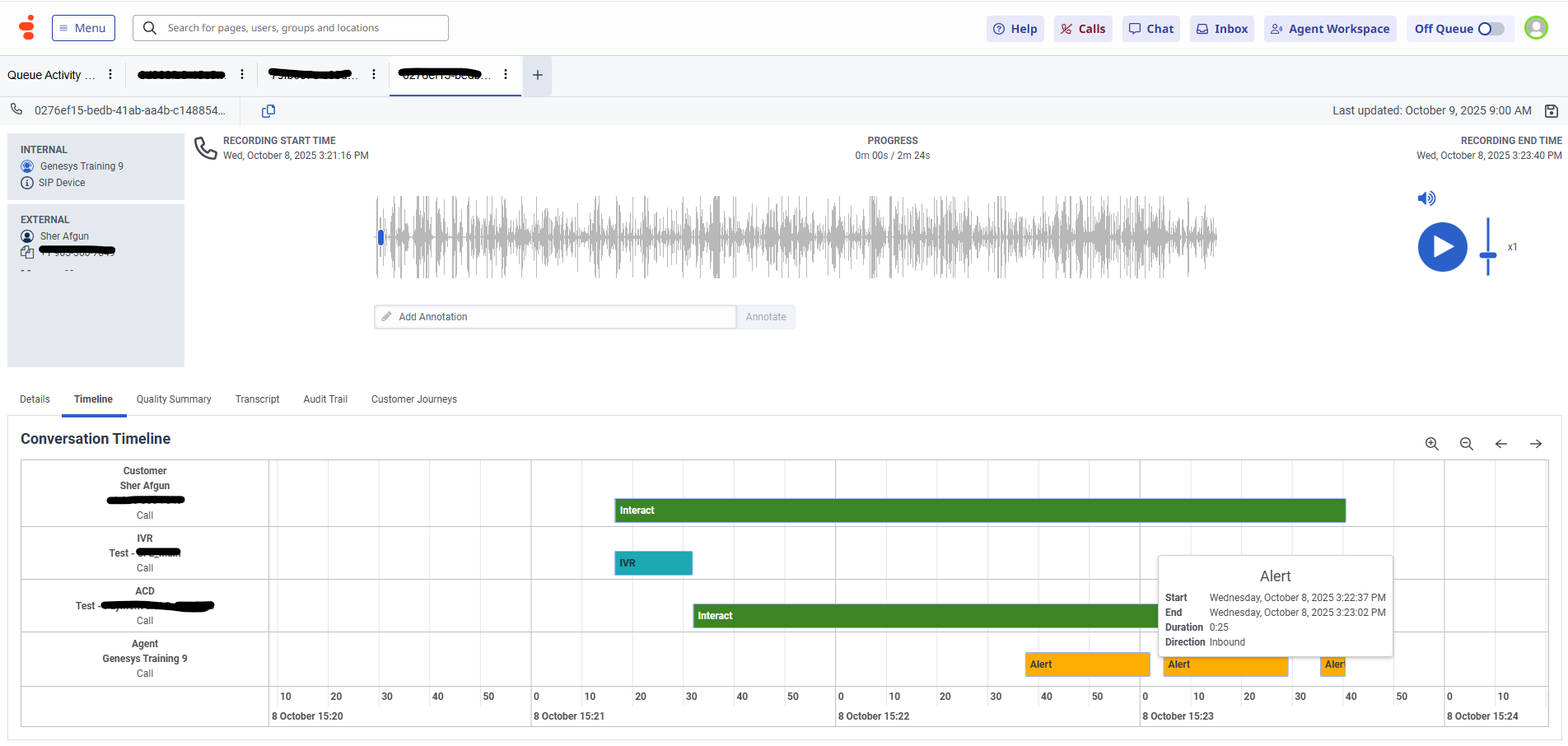
------------------------------
Abdullah Aslam
Senior Software Delivery, Integration Specalist
Original Message:
Sent: 10-08-2025 16:30
From: George Ganahl
Subject: Agent Alert Timeout
I can see in the back end logs when the conversation starts Alerting on an agent: "Setting alerting timeout to 20 seconds"
What is the Alerting Timeout setting on the Voice tab of the queue?
Alerting starts at 7:23:04.727 UTC and times out at 7:23:24.768 UTC
------------------------------
George Ganahl GCCX-AI, GCP, GCSME
Technical Adoption Champion
Genesys
2024 Community Member of the Year
Original Message:
Sent: 10-08-2025 15:34
From: Abdullah Aslam
Subject: Agent Alert Timeout
Thank you for the input @MARTHA VELASCO. I did some testing and observed the same behavior.
- Org Timeout > Queue Timeout
Result: Alert timeout = Queue Timeout+5 seconds
- Org Timeout = Queue Timeout
Result: Alert timeout = Org Timeout = Queue Timeout
- Org Timeout < Queue Timeout
Result: Alert timeout = Queue Timeout
At the moment, I don't have the detailed logs. And I'm not aware of any override settings besides org, queue and agent. If there is somewhere else to check, please let me know.
@George Ganahl I have sent you the interaction id in DM.
------------------------------
Abdullah Aslam
Senior Software Delivery, Integration Specalist
Original Message:
Sent: 10-08-2025 14:51
From: MARTHA VELASCO
Subject: Agent Alert Timeout
Reply for "Agent Alert Timeout" Discussion
Hi Abdullah,
That's an interesting behavior you're seeing. I've run into similar situations during internal tests, and here's what I've learned so far - maybe this can help you validate your case:
Default fallback logic
Typically, if the Alerting Timeout set on the queue is lower than the one defined at the org level, the system tends to apply the queue timeout plus a small buffer (around 5 seconds). This ensures the alert is properly triggered before the call is rerouted.
Timeouts at different hierarchy levels
It's worth checking if there are overrides at more granular levels - for example:
Interaction timeline review
When you look at the interaction logs, pay attention to the timestamps (when the alert started, when it was reassigned, etc.). You may notice a consistent gap that indicates a system-level buffer.
Practical benchmark
Try testing three scenarios:
Org Timeout > Queue Timeout
Org Timeout = Queue Timeout
Org Timeout < Queue Timeout
and check how the alerting duration behaves in each case.
If you have access to the detailed logs or can share the timestamps, I'd be happy to help analyze them. It could confirm whether this extra buffer is being applied internally by the system.
Thanks for raising this - these types of discussions are super helpful for everyone tuning their routing logic.
Cheers,
Martha Velasco
------------------------------
MARTHA VELASCO
Original Message:
Sent: 10-07-2025 12:01
From: Abdullah Aslam
Subject: Agent Alert Timeout
Hi All,
Can someone please help in explaining the Organization Settings > Telephony > Timeout Seconds and Queue > Voice > Alerting Timeout (Seconds).
I made some test calls and found out that if Queue | Alerting Timeout (Seconds) is less than Org | Timeout Seconds then alert duration for the agent is always Alerting Timeout (Seconds) + 5 seconds.
For example, if I set the org timeout seconds to be 25 and queue alert timeout to be 7 sec, in the interaction timeline I always observe it to be 12 sec for all agents who receive the interaction.
While, if the org timeout seconds to be 25 and queue alert timeout is 35 seconds, alert timeout is 35 seconds for all agents.
I don't get why this behavior is changing based on difference between the two timeouts configs.
P.S. Timeout Seconds for the agents is not set under People > Agent > Phone > Timeout Seconds
#Telephony
------------------------------
Abdullah Aslam
Senior Software Delivery, Integration Specalist
------------------------------