I would like to see email notifications for these types of impactful UI changes. This caused a good deal of confusion for our agents, which could have all be avoided if we were alerted to the upcoming change in a timely manner. It takes time to update internal KBs, procedures, training decks and videos, etc. Trying to dig through posts in the community is not an efficient way to handle this.
Willis Towers Watson Midwest, Inc.
Original Message:
Sent: 10-25-2023 16:32
From: Danna Shirley
Subject: Feedback on last week's release - images or more detailed explanations please
------------------------------
Danna Shirley
Genesys - Employees
Original Message:
Sent: 10-25-2023 02:43
From: Jeff Hoogkamer
Subject: Feedback on last week's release - images or more detailed explanations please
Keeping up to date with an ever-changing platform can be challenging - your best bet for keeping abreast of upcoming changes is to keep an eye out on the following:
a) Knowledge Network Roadmap presentations - this usually gives you an update of what's coming in the next quarter and sometimes has the first detailed information/images of the changes.
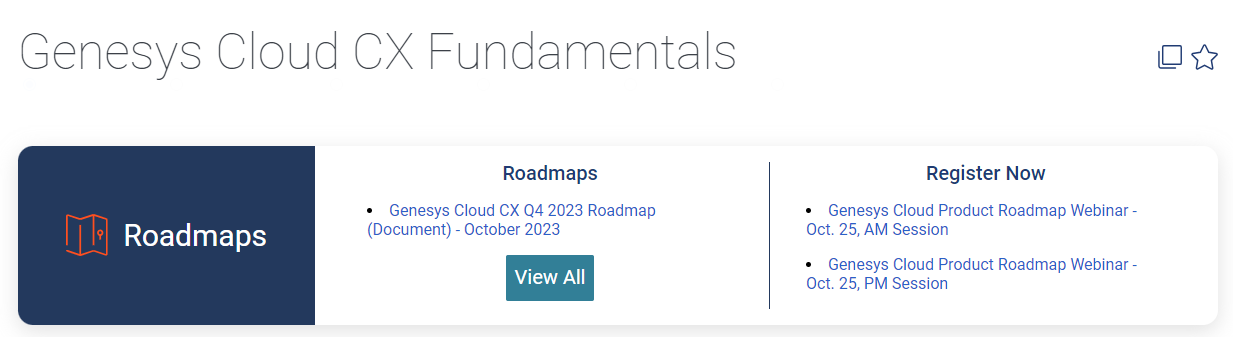
b) Resource Center Release Notes > Announcements > User interface and user experience announcements - this is usually the next phase of announcements as it gets closer to release and usually contains more detailed information (for example: this change was listed with a video presenting the changes, and well as the link to the Community Forum post with the details, video and PDF document)
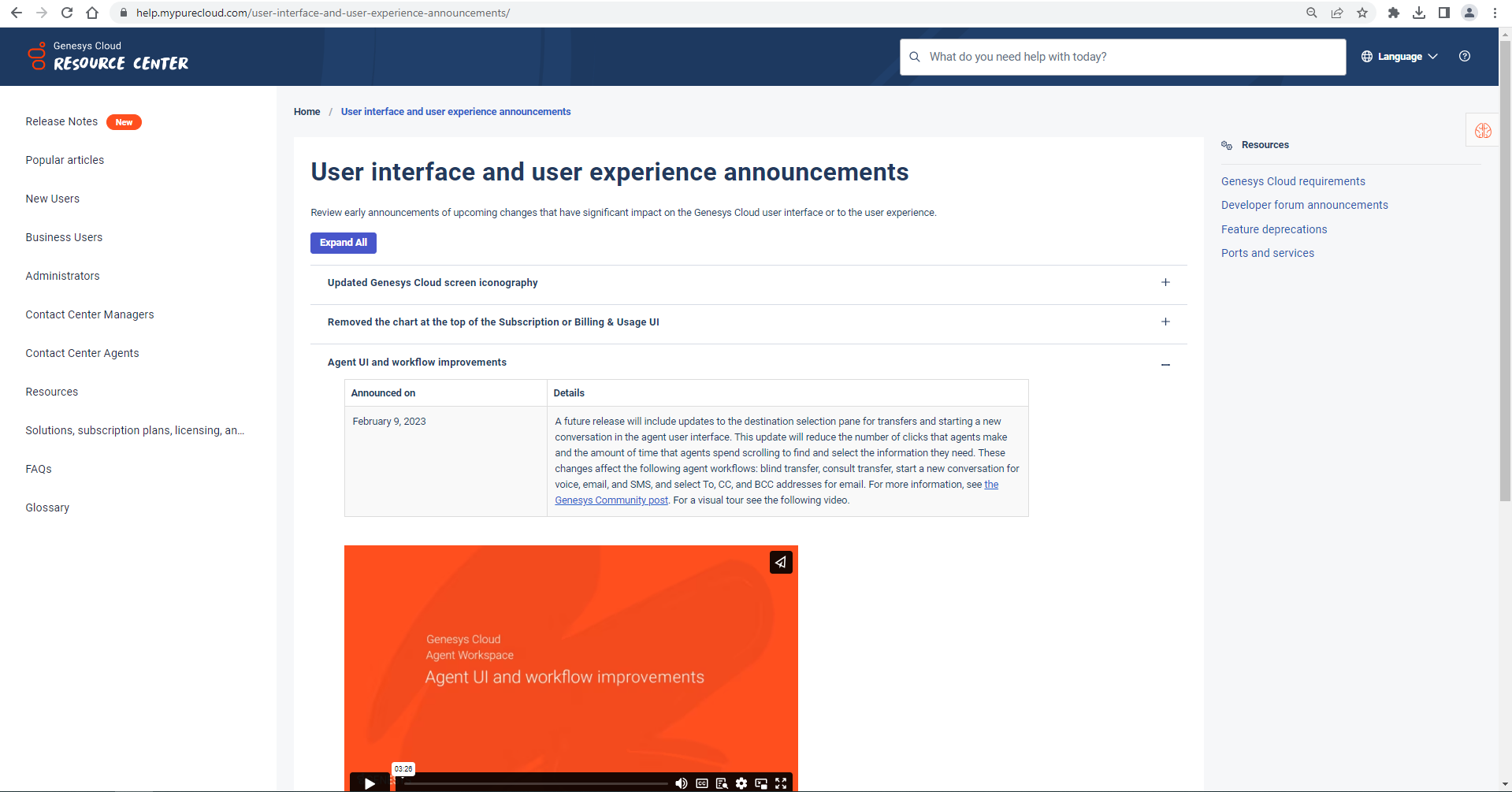
c) Community Forum posts - these can be a good read with details, often posted by the relevant Genesys product manager. (For example, for this change the post about Upcoming Agent UI Changes - Target Selection UI was very helpful and useful in preparing us for the upcoming change, and being advised of the planned release dates and/or if it's been delayed).
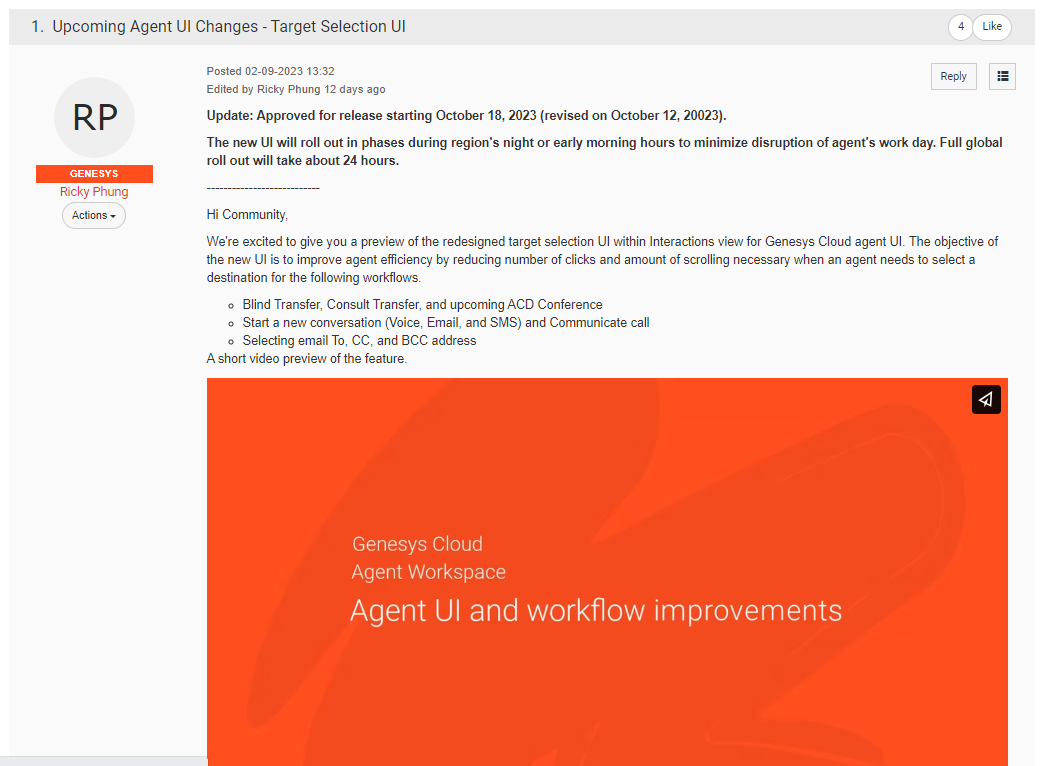
d) Resource Center Release Notes > Features coming soon - This one will usually let you know 1 week in advance of the changes coming in the next release.
e) Your Genesys account/customer success manager and/or Delivery Partner - This depends on your organisation and how you've procured Genesys Cloud, but you may also get notifications/advisory emails from your Genesys account/customer success manager and/or Delivery Partner of these major changes. If they don't currently send these to you, then might be worth asking that you are notified of these kinds of changes.
Not saying that this is a perfect way to deliver releases - just what I do to try and keep on top if it :)
Hope that helps :)
------------------------------
Jeff
Original Message:
Sent: 10-23-2023 01:13
From: Joel Hellman
Subject: Feedback on last week's release - images or more detailed explanations please
Hi
Last week our agents got a new interface that among other things changed so when doing transfers, the transfer UX changed and one less click was required to transfer customers. While the change is probably welcome, I'm hoping there would be a better way for Genesys to announce this in the future.
The release notes for this was as below. However, there is not a single image or more detailed description of the changes, it was hard for us to understand that this was a change we should have communicate to the customer about.
The result is that for the first hours of the day, many agents transferred the customers in the middle of the conversation, as they were used to finding the queue to transfer to while continuing the conversation with the customer, but with the new release, there was one click less and they accidentally transferred customer directly while in the middle of the conversation.
Some UX changes are hard to predict the effects of, but if the release notes don't contain a single image or more detailed information, its hard for us contact center managers to react quickly when the new UI affects how the users interact with the system.
Linking to existing articles are all good, and I understand the benefits of not having too many images, and the flexibility of linking to existing resources, but e.g. the articles listed belows are 50 plus. The About X pages are enormous and doesn't really help us here: we contact center managers are also busy people and it would really help us if you can be more hands-on with what's changing in the release notes, when it's appropriate: which is a judgement call that we leave to you at Genesys, but last week's release notes was not enough for us.
I would appreciate if someone at Genesys could make sure this feedback reaches the team's involved in creating the release notes.
Thanks!
Agent target selection interface and workflow improvements
Agents can now use the new target selection interface within the Interactions view for transfer, consultation, and conference target selection. The target selection interface affects the following agent workflows: blind transfer, consult transfer, start a new conversation for voice, email, SMS, make and manage communicate calls, and selecting To, CC, and BCC email addresses. This feature improve agent efficiency by reducing the number of clicks and the amount of scrolling to find the information they need. For more information, see About agent interactions, About voice interactions for agents, and About callbacks. This feature has no restriction by user or required user to access.
#Implementation
#Omni-ChannelDesktop/UserInterface
#Roadmap/NewFeatures
------------------------------
Joel Hellman
------------------------------