Francisco,
It looks like everything is fine in the script variable wise. It also looks like you are setting the screen pop in the in queue flow, based on your screen shot, if the caller does not wait in the queue until the step to set the screen pop is reached, it won't pass along that value to the scrip. Is this script also the default script for the queue or are you setting the screen pop in the inbound flow as well, z-techTEST? If you don't make it through all the steps in the in queue flow before the call reaches the agent from the queue, the variable value will be the default value of "". Unless you wanted to pass information from the in-queue flow to the agent, the best place to set the value you want in the screen pop is from the inbound flow.
Thank you,
------------------------------
Jason Tripp
Independent Health Association, Inc.
------------------------------
Original Message:
Sent: 12-18-2023 10:49
From: Francisco Ruiz Pastor
Subject: Problems when trying to connect variables from a flow in a script
Hi jason, yes i pick up input variable but dont work, also the script is a inbound script
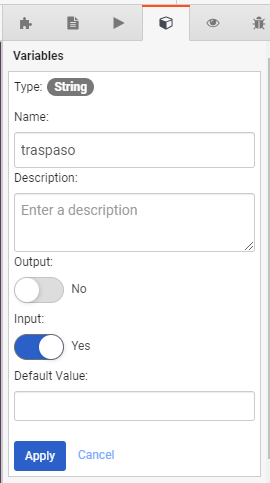
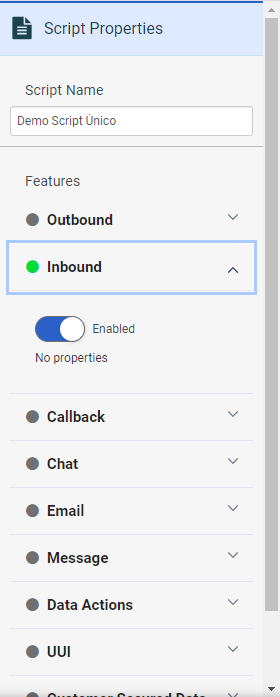
------------------------------
Francisco Ruiz Pastor
LogiRAIL
Original Message:
Sent: 12-18-2023 10:28
From: Jason Tripp
Subject: Problems when trying to connect variables from a flow in a script
Francisco,
I missed the variable set up in your earlier post. The variable in the Script should be an input variable. This will allow it to pick up the input from the Call Flow.
Thank you,
------------------------------
Jason Tripp
Independent Health Association, Inc.
Original Message:
Sent: 12-15-2023 06:00
From: Francisco Ruiz Pastor
Subject: Problems when trying to connect variables from a flow in a script
Hello.
I have problem to connect variables between a flow and script.
In the flow I take a participant data and in the script i put the same name in the variable and mark inbound type
This is my flow
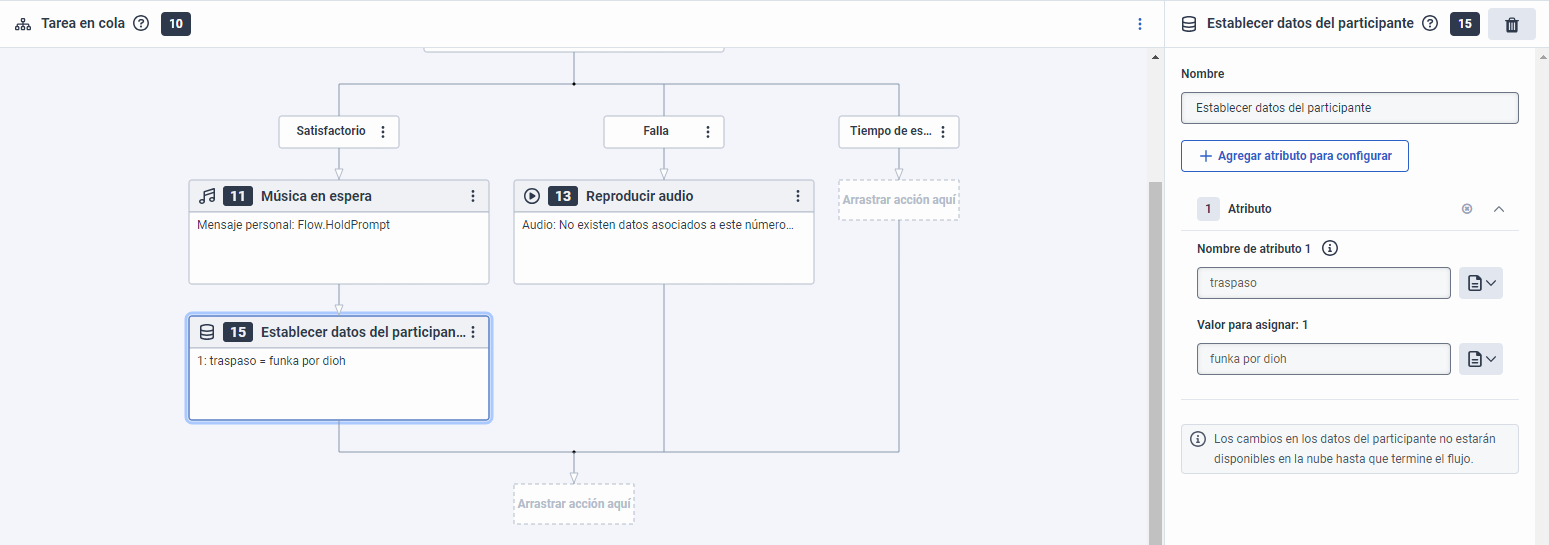
And this is my script
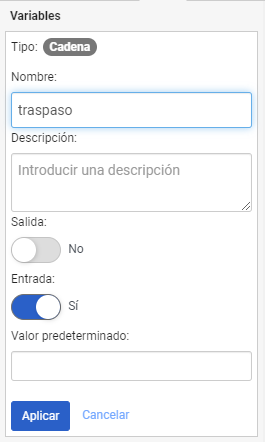
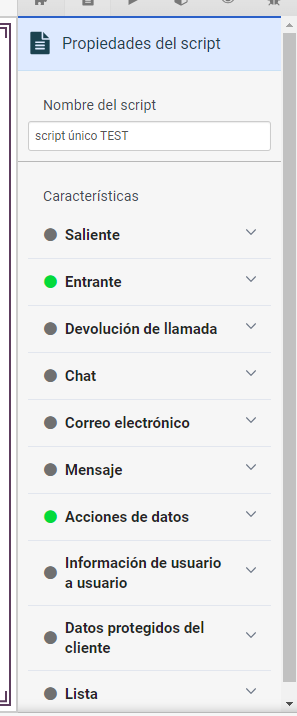
What am I missing or what am I doing wrong?
#ArchitectureandDesign
------------------------------
Francisco Ruiz Pastor
LogiRAIL
------------------------------