Hi Sandor,
As Samuel mentioned you can see every attempt in the Campaign view.
But if you'd like to keep track of this in the contact list, you'd need to have a custom column and create a wrap-up rule where you just increment value in that custom coulmn by one each time.
You need to make sure the rule always kick off, I'd suggest using some column that you know always has a value as Condition, and than in Action increment the value.
In this example I am using column Name as my condition, where I know that my column Name doesn't have value 0. Then I increment a custom column with 1.
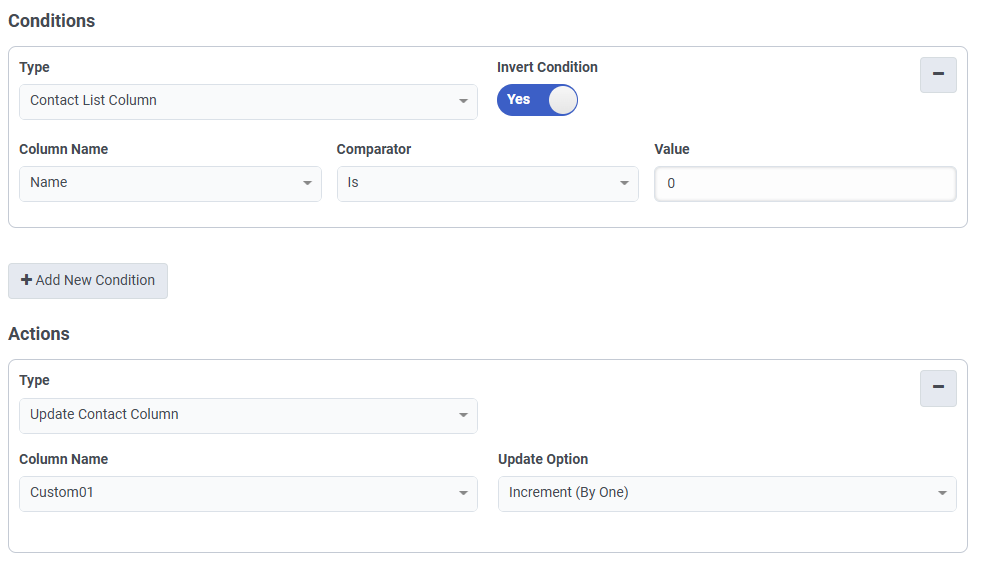
------------------------------
Hermina Cosic
Senior Solution Architect
------------------------------
Original Message:
Sent: 06-19-2025 10:20
From: Sandor Berei-Ozsvath
Subject: Progressive Campaign call attempt limit reached
Hello,
Use case: Progressive Campaign when contact or number attempt limit is reached contact list column must be set to a specific value for the given contact.
Eg. Attempt control is set to to max attempts per number is set to 3, first attempts results in no answer second in busy, third no answer again.
So dialer won't try to call this number again anymore.
In the contact list itself there is no information about this if the contact will be dialed or not.
Is there a way to find out for a given contact in a contact list if it already has reached the attempt limit or not.
Thanks,
Sandor
#Outbound
------------------------------
Sandor Berei-Ozsvath
NA
------------------------------