Robert this was all a big help, and the Recording Management link, and Qual Admin Role is going away for them for sure. Thx again. I had granted Performance Management and Quality Administrator to make the link show up under Quality on Admin page.
Original Message:
Sent: 10-22-2023 21:53
From: Robert Wakefield-Carl
Subject: Recording Management Live Monitor
For monitoring calls, follow this resource: Monitor and coach in-progress voice interactions - Genesys Cloud Resource Center (mypurecloud.com).
Monitoring of digital interactions including web messaging will be out around November 14th. Here is the resource: Monitor in-progress digital interactions - Genesys Cloud Resource Center (mypurecloud.com)
As for the separation, you will want to put their queues and users in their own division and only give them access to that division.
------------------------------
Robert Wakefield-Carl
ttec Digital
Sr. Director - Innovation Architects
Robert.WC@ttecdigital.com
https://www.ttecDigital.com
https://RobertWC.Blogspot.com
Original Message:
Sent: 10-22-2023 20:28
From: Tim Strong Bear
Subject: Recording Management Live Monitor
wow. That is great info. Robert, thank you very much. I almost hate to start from zero, but once more (or pretend they don't call me son because I'm bright.) what Role, or permissions is needed for Live audio Monitor, and where is that accomplished from please?
Let me also add, I have clients, that are only allowed to see their program, and then I have Users/Clients that are allowed and need to see all programs. I am FedRamp Gov space. Outsource CC provider. Thx for all your help and continuing to help me sort this out.
------------------------------
Tim Strong Bear
Senture, LLC
Original Message:
Sent: 10-22-2023 20:18
From: Robert Wakefield-Carl
Subject: Recording Management Live Monitor
There was your problem - believing PSO knew how to run a contact center. I would prefer the Interactions view or a Dashboard view. Also, I just read this:
. Screen Recording Management
On March 27, 2024, Genesys will remove the Manage active screen recordings UI and replace it with a count of active screen recordings on the Recording Management UI. This removal means that the corresponding APIs will also be deprecated and will not support new features in the future.
The Manage active screen recordings view is less efficient for handling a large volume of recordings and is not user-friendly for administrators. The new active screen recording count simplifies administrative tasks, improves scalability, and gives more consistent response times when using Genesys Cloud.
------------------------------
Robert Wakefield-Carl
ttec Digital
Sr. Director - Innovation Architects
Robert.WC@ttecdigital.com
https://www.ttecDigital.com
https://RobertWC.Blogspot.com
Original Message:
Sent: 10-22-2023 19:49
From: Tim Strong Bear
Subject: Recording Management Live Monitor
I agree with you on the no active screen, spoke ahead of my self, or confusing myself. Live monitor voice is what they are after. As for Active Screen Management. I earlier emailed them asking what purpose this is serving for them to have access to it. I will follow up tomorrow. I can't remember why our PS told them to go there and for what. The pain...........
------------------------------
Tim Strong Bear
Senture, LLC
Original Message:
Sent: 10-22-2023 19:41
From: Robert Wakefield-Carl
Subject: Recording Management Live Monitor
You must be on some version that is 6 months ahead of its time. The Recording Management just shows you what screen recordings are taking place. When you click on the interaction date:
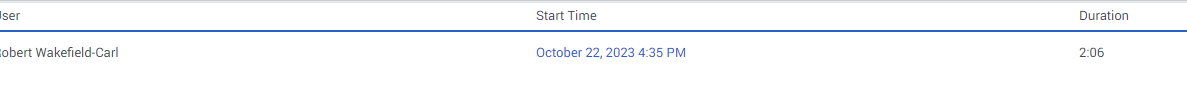
That will take you to the Interactions Screen where you can live monitor (voice or digital only) the agent or the caller side of the call. There is now way presently to see the screen of the agent in real-time - only after the call disconnects. Can you show screen shots of what you see? That ability to live monitor screens is not even built and planned for later next year:
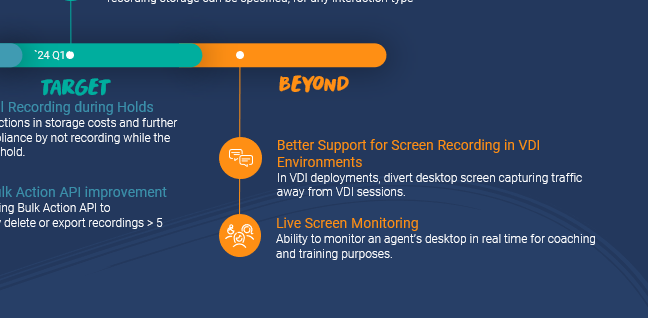
------------------------------
Robert Wakefield-Carl
ttec Digital
Sr. Director - Innovation Architects
Robert.WC@ttecdigital.com
https://www.ttecDigital.com
https://RobertWC.Blogspot.com
Original Message:
Sent: 10-22-2023 19:26
From: Tim Strong Bear
Subject: Recording Management Live Monitor
Let's revisit the issue - Live Monitor. Even if i hit an active call, or go find an active call on the Queue tab, then go to Interactions and find the agent. I still can't live monitor the agent, it just says recording in progress. If there is a way outside of Recording Management Active Screen Recording, IDK what that is. I am also talking screen and voice, not just voice.
------------------------------
Tim Strong Bear
Senture, LLC
Original Message:
Sent: 10-22-2023 19:19
From: Robert Wakefield-Carl
Subject: Recording Management Live Monitor
If you inched Yes and leave No checked, you should get all the active conversations including waiting answers interacting with agents. It will kot show disconnected ones.
------------------------------
Robert Wakefield-Carl
ttec Digital
Sr. Director - Innovation Architects
Robert.WC@ttecdigital.com
https://www.ttecDigital.com
https://RobertWC.Blogspot.comRobert Wakefield-Carl
ttec Digital
Sr. Director - Innovation Architects
Robert.WC@ttecdigital.com
https://www.ttecDigital.com
https://RobertWC.Blogspot.com
Original Message:
Sent: 10-22-2023 18:56
From: Tim Strong Bear
Subject: Recording Management Live Monitor
Thx Robert, Ended=No says no data available. sad, I was hoping that would do it. Not sure why it doesn't return data.
------------------------------
Tim Strong Bear
Senture, LLC
Original Message:
Sent: 10-22-2023 13:59
From: Robert Wakefield-Carl
Subject: Recording Management Live Monitor
You can filter for Ended=No and get only active interactions. Of course the interactions panel in the Queue Detail would show them by queue. The dashboards can also show interactions still in queue and you can click through to the individual interactions. Many ways to show them, and not just the ones with a screen recordings. Let me know if none of those options work or if you have trouble finding them.
------------------------------
Robert Wakefield-Carl
ttec Digital
Sr. Director - Innovation Architects
Robert.WC@ttecdigital.com
https://www.ttecDigital.com
https://RobertWC.Blogspot.com
Original Message:
Sent: 10-22-2023 13:18
From: Tim Strong Bear
Subject: Recording Management Live Monitor
Please correct me if i am wrong, but on the Interactions Workspace, there is no way to differentiate a completed call from an Active call. Is this not correct? The only way to tell if a call is in fact live, for Live Monitor purposes, is Recording Management Manage Active Screens. The guess and pick, from Interactions is not productive and certainly unorganized approach. If anything should be fast-tracked for resolution, i would think this non productive way of finding Active Calls would be in the Queue.
------------------------------
Tim Strong Bear
Senture, LLC
Original Message:
Sent: 10-22-2023 11:12
From: Robert Wakefield-Carl
Subject: Recording Management Live Monitor
That screen just shows the ones in place but not to actually view them, correct? All you can do in there is end them before the call finishes. Again, how is that something that would help your QM team?
------------------------------
Robert Wakefield-Carl
ttec Digital
Sr. Director - Innovation Architects
Robert.WC@ttecdigital.com
https://www.ttecDigital.com
https://RobertWC.Blogspot.com
Original Message:
Sent: 10-22-2023 09:31
From: Tim Strong Bear
Subject: Recording Management Live Monitor
Recording Management is where operations has been doing live screen monitor review since we implemented CX.
------------------------------
Tim Strong Bear
Senture, LLC
Original Message:
Sent: 10-21-2023 22:26
From: Robert Wakefield-Carl
Subject: Recording Management Live Monitor
Did they tell you when? I have seem any release information on this. I am guessing Q2 next year and by then there would be permissions for sccess.
------------------------------
Robert Wakefield-Carl
ttec Digital
Sr. Director - Innovation Architects
Robert.WC@ttecdigital.com
https://www.ttecDigital.com
https://RobertWC.Blogspot.com
Original Message:
Sent: 10-21-2023 21:14
From: Tim Strong Bear
Subject: Recording Management Live Monitor
I/we were told by Genesys that this is where you go to access Live Screen Recording for QA.
------------------------------
Tim Strong Bear
Senture, LLC
Original Message:
Sent: 10-21-2023 20:25
From: Robert Wakefield-Carl
Subject: Recording Management Live Monitor
Why do you need them in there at all. That is just some ORG settings that no one should have to set except admins. If only to access Orphaned Recordings, do you really have that many to worry about? I usually only see 1 or 2 a month. For the Screen Recordings, what do you expect them to do in there?
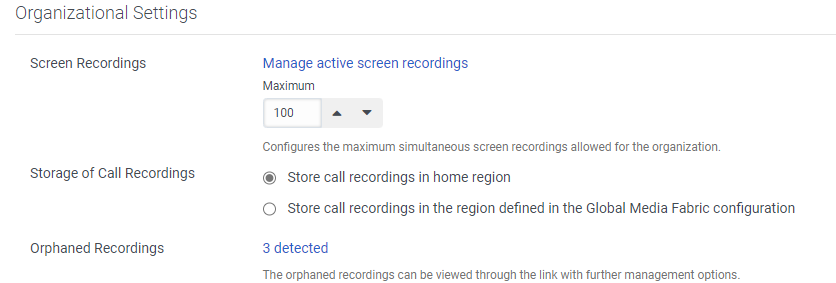
------------------------------
Robert Wakefield-Carl
ttec Digital
Sr. Director - Innovation Architects
Robert.WC@ttecdigital.com
https://www.ttecDigital.com
https://RobertWC.Blogspot.com
Original Message:
Sent: 10-13-2023 10:20
From: Tim Strong Bear
Subject: Recording Management Live Monitor
For Recording Management to show up as a link under Quality tab section of Admin, I have had to add Quality Administrator Role to Users. They have Supervisor Role, Quality Evaluator Role and some Performance Management Admin. I do not know what permissions truly allow Recording Management to show under Quality. I would prefer to Custom Qual Eval or Supervisor if able. Outside clients login to GC to QA. I do not want to allow any recording deletions as well.
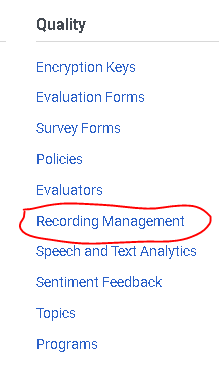
#QualityManagement
#SystemAdministration
------------------------------
Tim Strong Bear
Senture, LLC
------------------------------