Fixami Nederland B.V.
Original Message:
Sent: 05-10-2023 12:06
From: Paul Simpson
Subject: Script dependant follow up options
You are welcome - glad it worked!
Would you mind marking my initial response as the answer? It helps with all those algorithms 😜
------------------------------
Paul Simpson
Eventus Solutions Group
Original Message:
Sent: 05-10-2023 02:48
From: Nicole Verspeek
Subject: Script dependant follow up options
Paul, you are a life saver and my hero!
Thank you for explaining in simple terms :-D I got it to work.
------------------------------
Nicole Verspeek
Fixami Nederland B.V.
Original Message:
Sent: 05-09-2023 14:01
From: Paul Simpson
Subject: Script dependant follow up options
Nicole,
Yes, this is doable (and isn't that difficult, if you proceed logically.)
First up, you didn't indicate what should happen when "Advies", "Retour" or "Klacht" are selected. I'm going to assume that nether of the subsidiary radio button groups should be visible.
So, lets assume that the top set of Radio Buttons is attached to a variable called Var1
OK, so to do this, first go to the variables (cube at the top-left of the screen) and create a variable of type "Dynamic True/False" named something like Levertjid_selected and make it's value {{Var1}}=="Levertjid" (This assumes that the value and the label for the Radio Button are the same)
Next, place the two Radio Buttons "Meer dan 5 werkdagen" and "Minder dan 5 Werkdagen" inside a Horizontal Stack container (if they are not already - from your screenshot, I would suspect that they are.)
On the Horizontal Stack Container, under "Layout" find the "Visible" property and set it to Levertjid_selected
Repeat the above to create another variable for when "order" is selected to turn on and off the other two Radio Buttons.
Now, The middle set will only display if "Levertijd" is selcted and the bottom two only if "order" is selected.
HTH
------------------------------
Paul Simpson
Eventus Solutions Group
Original Message:
Sent: 05-09-2023 06:09
From: Nicole Verspeek
Subject: Script dependant follow up options
Hi guys,
First time posting here :-) I'm hoping you guys can help me out. I'm trying to create a script for our agents to help guide them through a call. Now I have to mention, I'm no IT specialist. I can follow instructions, but in case of all the Boolean code, I need specific instructions ;-) I understand our current flows in the architect and know what action does what, so I can replicate existing things. I don't know enough to create actions myself though.
With that in mind, I can easily make some Radio buttons in the flow, and can make sure that per level, only one can be selected. Now I want to make sure that when an agent selects "Levertijd" for example, only the "meer dan 5 werkdagen" and "minder dan 5 werkdagen" options are visible. When an agent selects "order", only "wijzigen product" and "annuleren" should be visible. (see the image below)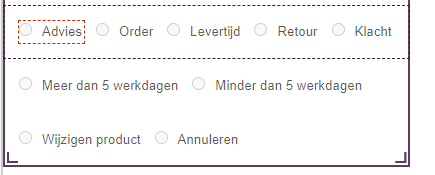
I understand from the articles in the resource center that this is linked to the visibility and can be fixed with an if this then that options. I just don't really know what to fill in where to make it work ;-)
I'm hoping one of you guys can be my guardian angel and help me out. Thanks in advance for all your help and if you need more info, please let me know!
#ArchitectureandDesign
------------------------------
Nicole Verspeek
Fixami Nederland B.V.
------------------------------