Olá Connor,
No endpoint POST /api/v2/groups/{groupId}/members o corpo esperado é um array JSON de objetos, cada um com o campo id do usuário. Para múltiplos membros, o body deve ser assim:
Se você enviar uma string única, ou um array de strings, ou um objeto com memberIds, o Genesys retorna erro.
A forma mais simples de montar isso em Data Action + Workflow é:
-
Input Contract da Data Action (exemplo)
-
Request URL Template
-
Request Body Template
Observação importante: o sufixo :json instrui a Data Action a injetar o array já como JSON, sem aspas. Se você não usar :json, o payload vira string e a API falha.
-
No Workflow (Architect)
-
Construa uma lista de String com os userIds.
-
Converta essa lista para a coleção de objetos no formato [{"id":"..."}]. Duas alternativas:
-
Já montar um JSON pronto em uma variável de fluxo e mapear para members usando tipo object collection (se estiver usando custom action com mapeamento avançado), ou
-
Transformar a lista em coleção de objetos {id:<userId>} antes de chamar a Data Action.
-
Passe essa coleção para o campo members da Data Action.
Exemplo de Request resultante:
-
Erros comuns que causam falha ao enviar múltiplos:
-
Enviar algo como:
ou
(no segundo caso, virou string por falta do :json).
-
Esquecer Content-Type: application/json.
-
Misturar groupId de um tenant/deployment com userIds de outro ambiente.
------------------------------
Fernando Sotto dos Santos
ConsultorVIA VAREJO
------------------------------
Original Message:
Sent: 10-28-2025 16:20
From: Connor Maxwell
Subject: Trying to add members to a Group using a data action/workflow
Hello, I am trying to use the API: POST /api/v2/groups/{groupId}/members. It works perfectly when only being passed one user ID but it fails when trying to add multiple User ID's.
The workflow would be passing it anywhere from 1-50 ID's. I tried using JsonStringify(State.MemberIDtoAdd_Array) to get the array list into one string but I cant figure out what format this API is looking for. Any help would be greatly appreciated.
Current Setup:
Input:
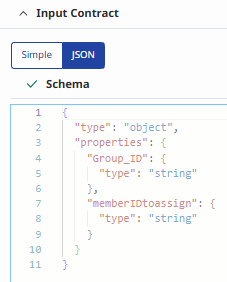
Config:
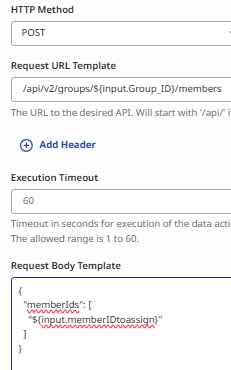
#Architect
#DataActions
#PlatformAPI
------------------------------
Connor Maxwell
-
------------------------------