One of my team has also raised this, he is also on a laptop, and we determined that it was related to the screen resolution, zooming out allowed him to split screen again. He is adamant that this was not an issue in the legacy UI.
I did raise a ticket and was told:
This appears to be related to the UI's handling of smaller screen resolutions.
Here are some important points about this issue:
- The system has known behavior issues with the expand/collapse functionality, particularly on smaller screens.
- The recommended minimum screen resolution for optimal performance is 1366 x 768.
- While some interfaces can function at 1024 x 768, they are optimized for larger resolutions.
This appears to be a limitation in the current UI design where the responsive behavior isn't properly accounting for laptop screen sizes.
To help address this issue, I would recommend:
- Checking your laptop's current screen resolution to ensure it meets the minimum requirements (1366 x 768)
- If possible, try adjusting your display scaling settings in your operating system
- If the issue persists, you may want to consider filing a support case, as this could be a UI bug that needs to be addressed by the development team.
Link:
Genesys Cloud - UI New Features - Community Discussion Forum (Report the New UI bug here)
Genesys Cloud system requirements
------------------------------
Rowena Knill
Data, Reports Analyst
------------------------------
Original Message:
Sent: 10-18-2025 21:18
From: Brian Jones
Subject: Agent Workspace and Active screen no longer split
@Julie Kleedorfer - Funny you should mention this as I stumbled across this problem when I undocked my computer to use the laptop only (a rarity), thus causing the screen resolution (Chrome specifically) to be too large, per se. When I did that, the expand/collapse button disappeared until I zoomed out in Chrome, at which point I could see the button again. I could also replicate the issue when docked and using my larger monitors then zooming into 150% in Chrome.
Perhaps check that on the impacted agent's computers to see if it makes a difference. Worth noting I could also replicate this in the legacy UI, so fortunately I don't think the new UI introduced the behavior.
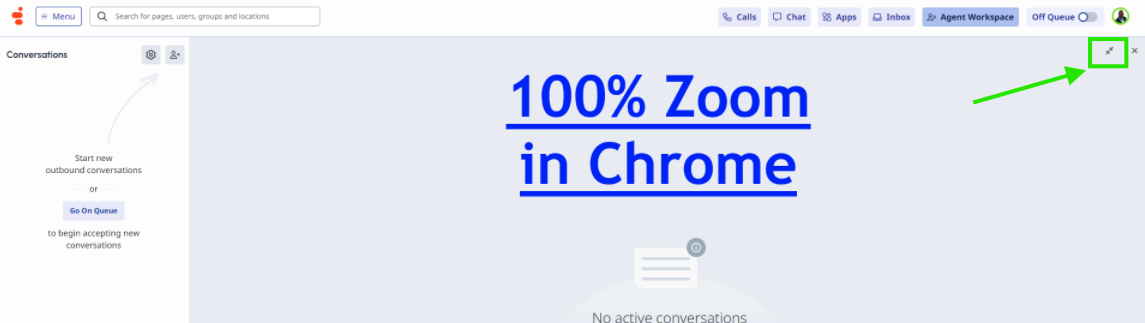
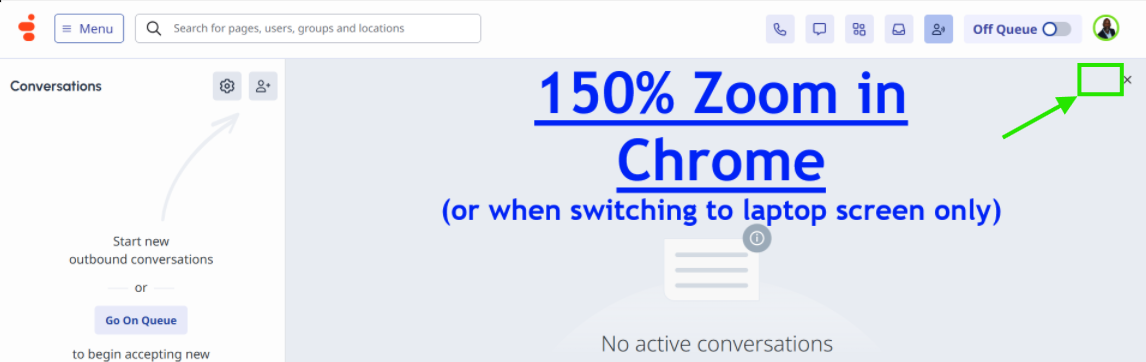
------------------------------
Brian T. Jones | Ascension | Senior Specialist - Technology
Original Message:
Sent: 10-17-2025 16:43
From: Julie Kleedorfer
Subject: Agent Workspace and Active screen no longer split
Several of our agents are having problems using both screens (agent workspace and active screen). This started last night for some. If they have the Agent workspace open there is no expand button to minimize or maximize the screen to show the active menu screen. It's no longer an option to have both open. This is a HUGE problem. Is Genesys working on something behind the scenes to cause this issue?
Anyone else having this problem?
------------------------------
Julie Kleedorfer
Administrative Assistant
------------------------------