Hello.
I avoid these future year requests by doing the following:
1. Not assigning Time Off Limits to the dates beyond current year.
2. Configuring the Time Off Plan > Auto Approval Rule to 'According to time off limit'
Therefore, if an agent submits a request for 2024 it will go into Pending status as no hours are available. Please be aware that the request will go into Pending Waitlist status and will auto approve one the limit is available
UNLESS you configure the 'Days before Start to Expire from Waitlist'. The request will expire once the it set window closes. Hope this helps.
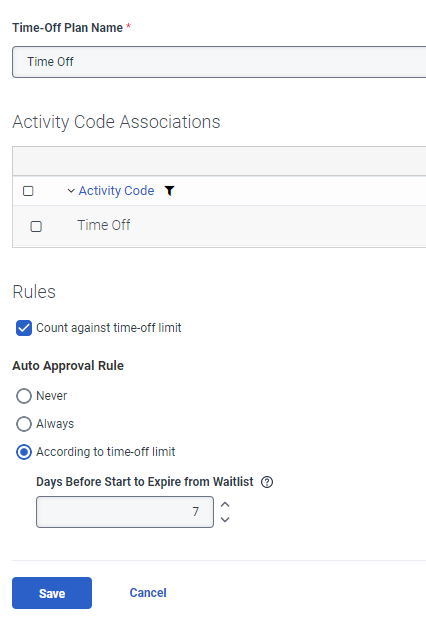
------------------------------
Araceliz Scott
Johnson & Johnson
------------------------------
Original Message:
Sent: 01-12-2023 12:34
From: Addison Hild
Subject: Time-Off Requests Constraint Settings
Hello!
Is there a way to set the time-off requests constraint to anything other than a numerical number. For example, in our case we are wanting to set time off requests maximum until the end of the year so nobody can request time off for next year (2024). However, there is no easy way to do this without manually adjusting the maximum number each day to be 1 day less.

#Genesys Cloud CX
#Workforce Engagement Management
#WorkforceManagement
#Scheduling
------------------------------
Addison Hild
Athene
------------------------------