Yes you can.
Action 30: Data table lookup. State.bijioux & State.vetement are the found output variables.
Action 31: Use an update data to convert the strings into string collection. State.bijouxCollection is a string collection with value
Split(State.bijoux, "\n"). Your example looks like you have the words separated by new line characters so that's the delimiter I used.
Action 32: Loop through State.bijoxCollection. The loop count is
Split(State.bijoux, "\n") and the index is State.index.
Action 34: Decision action to see if the subject contains a word from the collection variable. The expression is
Contains(Email.Message.subject, Trim(State.bijouxCollection[State.index]), true)Action 40: Transfer to ACD if true.
Action 37, 38, 41: Another loop to look through State.vetementCollection. Notice it's only possible to get to this loop if the previous loop did not find a match.
Action 42: Transfer to a default queue if none of the words matched, or the data table lookup did not find the key or failed.
You can extend this for more word-queue pairings by adding more loops before the final transfer.
FYI there are 2 attached screenshots, but they are out of order.
------------------------------
Melissa Bailey
Genesys - Employees
------------------------------
Original Message:
Sent: 04-01-2019 03:28
From: Nicolas Urgin
Subject: Email dispaching
Hello Melissa,
I'm actually using this command Contains(Email.Message.subject,"vetements", true) and it work.
But I want to expand it to another word on the same lexical fields. for example Cloths lexical field (Trousers, Cardigan, Dress, T-shirt, Shirt)
For now the only way I find it's to add the connector OR : Contains(Email.Message.subject,"vetements", true) OR Contains(Email.Message.subject,"Cardigan", true) ...
I would like to know how I can configure a data table to come check some words in a table instead of using the command Contains
It will be much easier to use a data table if I want to add new words to check.
Best Regard,
Nicolas
------------------------------
Nicolas Urgin
Dimension Data France
Original Message:
Sent: 03-29-2019 12:00
From: Melissa Bailey
Subject: Email dispaching
Did you send "I lost my Bijoux" or "I lost my bijoux"? The Contains(String, String) method is case-sensitive. There is an overload you can use to make it case-insensitive, Contains(String, String, true)
------------------------------
Melissa Bailey
Genesys - Employees
Original Message:
Sent: 03-29-2019 04:52
From: Nicolas Urgin
Subject: Email dispaching
Hello Melissa
I put the switch configuration here:

I use the command Contains (Email.Message.subject, "XXX")
But if the subject is just the word XXX I will receive the email in the good queue
but if I put the word XXX in the sentence like I lost my XXX the mail will be in the default queue because "I lost my" is not in the command Contains(Email.Message.subject, "XXX").
So my questions are:
1) How can I dispatch email through the right queue while the word searched (XXX) is use in an sentence.
2) Should I use the command FindString(Email.Message.subject, "XXX").?
Best Regard,
Nicolas
------------------------------
Nicolas Urgin
Dimension Data France
Original Message:
Sent: 03-28-2019 13:41
From: Melissa Bailey
Subject: Email dispaching
I wasn't able to reproduce this. Can you include a screenshot of the switch action settings (the right side panel). Also what is you exact subject? I'm wondering if there are any unusual characters in the string.
------------------------------
Melissa Bailey
Genesys - Employees
Original Message:
Sent: 03-28-2019 10:40
From: Nicolas Urgin
Subject: Email dispaching
Hello,
I tried to create an email flow who will dispatch email through words from the subject.
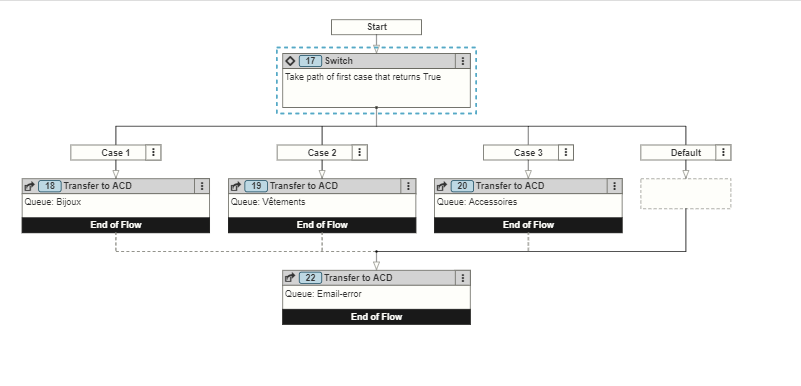
I want Architect separate email by checking the subject but not just one word
In this example I we use this command Contains(Email.Message.subject,"Bijoux")
But if I put a sentence with the word it will arrive in Email-error
so sentence can't be read and the dispatch didn't work?
#ArchitectureandDesign
------------------------------
Nicolas Urgin
Dimension Data France
------------------------------