Dear Scott,
I installed interaction connect before but I faced this error and I found that I forget some steps.
if you faced the same error this means that you missed the below steps in the screenshot.
add this step in the IIS and <g class="gr_ gr_139 gr-alert gr_tiny gr_spell gr_inline_cards gr_run_anim ContextualSpelling multiReplace" id="139" data-gr-id="139">i</g> will work fine.
waiting for your confirmation that it works fine after this step.
Good Luck.

------------------------------
Andrew Adel
IST Integration Services And Technologies Co.
------------------------------
Original Message:
Sent: 01-09-2019 09:54
From: Scott Williams
Subject: Interaction connect
Hi Andrew,
Did you get this working? We had this same issue when doing windows authentication. What we ended up doing to correct the issue is building the IIS server as a standalone Interaction Connect Server. We then placed the Client Folder as the top folder in IIS, where the instructions have it under the ININapps folder.
This setup might not work for you if this IIS server is running multiple ININ Apps, but thought i would give you what worked for us.
------------------------------
Scott Williams
Missouri Higher Education Loan Authority
Original Message:
Sent: 12-19-2018 12:02
From: Paul Simpson
Subject: Interaction connect
This is not an error!
The user is being asked to identify themselves to IC (in much the same way that they would be if they used Interaction Desktop). The only difference is that, bucause this is a web client, if you want to use Windows authentication, then you will have to enter the username & Windows Password as the browser / server combination cannot pass it through automatically.
Also, be aware, that if you are using the SIP softphone, that will need launching manually (Interaction Desktop can launch it for you, but a web session cannot.)
HTH
------------------------------
Paul Simpson
Senior Technical Instructor
Original Message:
Sent: 12-19-2018 05:50
From: Andrew Adel
Subject: Interaction connect
Dear All,
I need your help, please after deploy interaction <g class="gr_ gr_251 gr-alert gr_gramm gr_inline_cards gr_run_anim Grammar multiReplace" id="251" data-gr-id="251">connect</g> on IIS I faced this error.
How can <g class="gr_ gr_265 gr-alert gr_tiny gr_spell gr_inline_cards gr_run_anim ContextualSpelling multiReplace" id="265" data-gr-id="265">i</g> fix this?
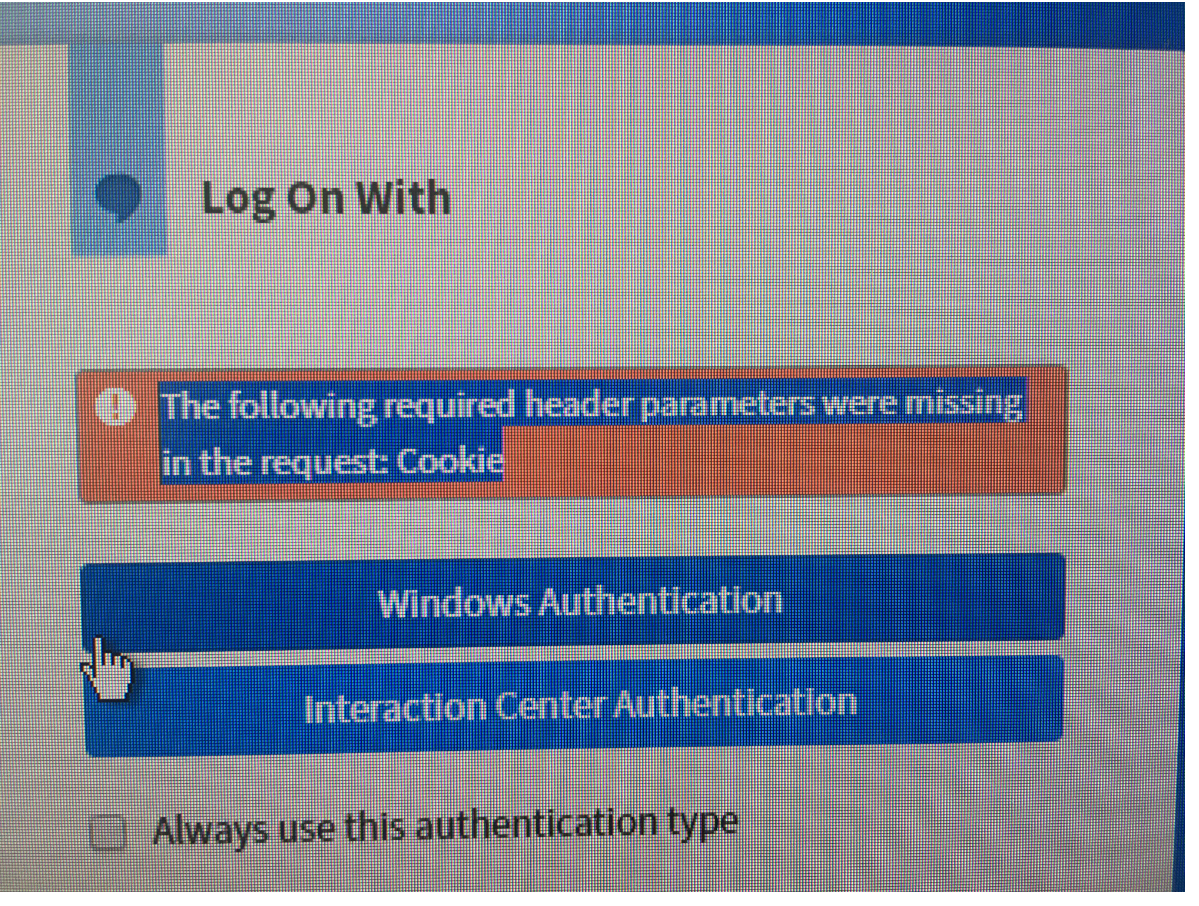
#SystemAdministration
------------------------------
Andrew Adel
IST Integration Services And Technologies Co.
------------------------------